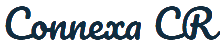
Login Failure.
Below are possible reasons for a login failure.
- You supplied the wrong username or password. Try again or check your keyboard lock-caps setting, passwords are case sensitive.
- You don't have access. Your administrator has not given you access or has disabled it. Talk to your administrator.
- You have not logged in for sometime. It may be that your account has expired do to lack of access or an expiration date. If you suspect this contact your administrator to reset these.
- Your phone and the server's time are out of sync. Compare your phone's time with 6:58:28. If there is a difference of more than 30 sec it could be the problem. Make sure your phone is automatically adjusting it's time to a time server (e.g. a cell tower).
- You requested an alternative OTP and it took too long for you to receive the email (i.e., the OTP expired). Talk to your administrator on how to install an OTP generator on your smart phone.
- If you're still having problems click here (It will look like you are simply going to the login page but a few things happen before you get there!) then on the Login page click the link 'Clear Site Data'.